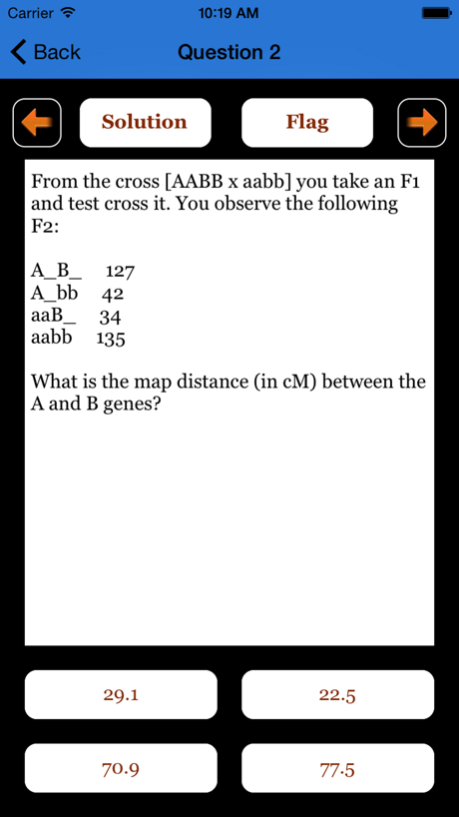Gene Tutor 4.2
Continue to app
Free Version
Publisher Description
Gene Tutor is an App designed as a Study Aid for students taking a standard College level course in Genetics. Although it was specifically designed for students taking “Molecular and Mendelian Genetics” at Barnard College, Columbia, the material should be relevant to any similar course or advanced Introductory Biology course anywhere. It covers topics such as Mendelian Inheritance, Pedigree Analysis and Sex Linkage in Classical Genetics and DNA structure, Gene Expression and Gene Regulation in Molecular Genetics.
The App contains:
• Sample Questions for every topic (mainly Multiple Choice format).
• Extensive Study Material in the form of web pages specifically designed for a mobile device and containing many figures and embedded videos
• A Glossary covering the most commonly encountered terms
• The ability to Flag questions for easy retrieval
• A Shuffle option to get random questions from any topic or from the whole set overall
• Three levels of questions with the option of limiting which level you get questions from
I hope that this App proves to be a useful tool for students. Please feel free to let me know if you find any problems or if you think of any ways in which I could improve this for students in future classes.
Aug 13, 2017
Version 4.2
This app has been updated by Apple to display the Apple Watch app icon.
Updated content for the 2017-2018 academic year.
Added support for iOS versions.
About Gene Tutor
Gene Tutor is a free app for iOS published in the Kids list of apps, part of Education.
The company that develops Gene Tutor is Brian Morton. The latest version released by its developer is 4.2.
To install Gene Tutor on your iOS device, just click the green Continue To App button above to start the installation process. The app is listed on our website since 2017-08-13 and was downloaded 6 times. We have already checked if the download link is safe, however for your own protection we recommend that you scan the downloaded app with your antivirus. Your antivirus may detect the Gene Tutor as malware if the download link is broken.
How to install Gene Tutor on your iOS device:
- Click on the Continue To App button on our website. This will redirect you to the App Store.
- Once the Gene Tutor is shown in the iTunes listing of your iOS device, you can start its download and installation. Tap on the GET button to the right of the app to start downloading it.
- If you are not logged-in the iOS appstore app, you'll be prompted for your your Apple ID and/or password.
- After Gene Tutor is downloaded, you'll see an INSTALL button to the right. Tap on it to start the actual installation of the iOS app.
- Once installation is finished you can tap on the OPEN button to start it. Its icon will also be added to your device home screen.